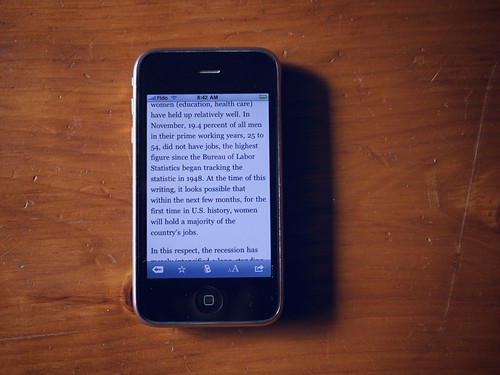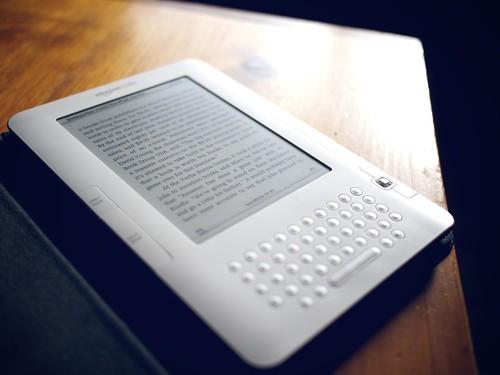Magic Books
The web and news readers
I use a newsreader heavily. I am much more likely to subscribe to sites with fewer posts. I still read sites with mega-heavy numbers of posts (newspapers, pro blogs), but I go to them on the web, and I don’t try and be a completist or anything.
Google reader is what I use now, as it syncs effortlessly between the multiple machines I use. I sort feeds into ‘A’ and ‘B’ lists, where the A list contains only must-reads, and the B list can have “mark all as read” inflicted upon it with the minimum of hesitation. I also have some collections organized by topic (if I’m researching a project) that come and go as needed. My news reader time is usually short, fast and found in between other tasks, and is essentially the activity of gathering. I do my reading elsewhere.
Instapaper
Anything more than a few paragraphs gets sent here. It’s amazing how quickly Instapaper went from “why would I want that” to “I cannot live without this thing”. It has three interfaces I use: the web-based text version, which in a pinch is great to strip out unnecessary distractions from your articles (there’s also readability); the iPhone version, which is beautiful; and the Kindle export feature. You can make a version of your Instapaper cue that will display on the Kindle or other e-readers, and that’s the interface I prefer.
E-reader
I’m now using ephemera to get my Instapaper articles onto the Kindle, where they join newspapers, magazines, and books. So the Kindle becomes the ideal reading tool.
Essentially, it’s ideal because of e-ink, which is almost as nice to read as paper – let’s call it better than a trade paperback, but inferior to a nicely-designed hardcover. The important point, though, is that it’s far superior to reading from a backlit LCD display. Reading from a light source is always going to cause more eye strain, and after spending all day staring at LCDs, I have no desire to read that way for fun.
It’s also awesome because of the size, both in comparison to to most books, and certainly in comparison to a whole shelf of books, which is what you can fit on it. And it’s more portable than any electronic device other than a phone – it’s smaller and lighter than iPads, netbooks, etc.
I’ve really come to love what Amazon calls “whispersync” – you have to pronounce that in a whisper – which is essentially the syncing of last page read that occurs between the Kindle hardware and its software incarnations. For me, the crucial bit is the iPhone app: if I didn’t bring my bag on a given day I can still read my book on my phone.
Finally, it is a dedicated reading device. It doesn’t play movies, post to twitter, or run Doom. This means it is pleasantly distraction-free: the only thing that may pull you away from your book is another book, or – God help you – the newspaper.
(A bit of an aside: While I love the Kindle, I’m certainly not married to it and there are a number of e-readers either out now or soon to be released that all seem similarly compelling – that’s why I titled this section ‘e-reader’, as I don’t imagine it’s Kindle-specific. But I’m not sold on the iPad or any LCD tablet as a Kindle replacement, because of the lack of an e-ink display.)
Audiobooks, podcasts
I hate gyms and don’t play any sports, so I realized I had to do some sort of exercise to avoid a rapid descent to morbid obesity. I settled on walking to work every day (takes about 50 minutes), and soon realized that this was a great opportunity to do some reading – through the earholes. Audible is a great service, and their books are available through iTunes. Free podcasts are a decent way to keep up with news, indulge nerd obsessions, or even learn something (I’m looking at you, Hardcore History).
Calibre
Calibre is an ugly but powerful free app for Mac/PC that functions as iTunes for books (that sounds a lot less snappy now that iBooks are a reality and they are managed by iTunes). Calibre will manage your ebook collection, converting between formats, and copying files to and from your e-reader. One slick trick it can do is convert a bunch of news feeds to ebook form. It can do this on a schedule. So you can use it to subscribe to those newspapers and magazines that offer their content for free on their website.
It can also function as a server for your books, and as I understand it Stanza on the iPhone will function as a client – but I have yet to try this feature myself.
More books, more problems
The biggest beef with this stuff is incompatibility. One of the greatest things I’ve seen the normally regressive big media industry do is the “digital copy” that gets included with some Blu-Ray and DVD hard copies. I know it’s designed to disincentivize the theoretically illegal and certainly DRM-bypassing ripping of said hard copy, but it is an important concession of a point I think all consumers instinctively feel: when you buy the thing, you are entitled to shift formats. So I feel like you should get a digital copy of a book plus the audiobook with purchase of a hard copy. And digital copies should work across all readers, just as the digital music industry has settled, after much tumult, on mp3. Right now every major commercial ebook format is DRM-laden and thus compatibility-challenged and future-averse. Haven’t we learned this lesson already? Can’t we just skip ahead to seamless digital abundance?
All that said, with the appearance of tablets like the iPad, and an explosion of dedicated e-readers coming to market, and the viability of whole print-based industries in question, it’s bound to be a rocky yet thrilling decade for the reading enthusiast.